Google search console setup 2021
Google search console setup 2021 | How to Set Up Google Search Console 2021?
What is Google Search Console?
Google Search Console is a suite (free) of Google tools that helps owners monitor and troubleshoot their website’s behavior on the Google search engine results page. it is used to find and fix technical errors, security issues, and indexing.
How to Set Up Google Search Console:
Go to URL https://search.google.com/search-console/about and the google search console page will appear.
Next, you need to sign in with your Gmail account
After login to your account, you need to enter your website URL
There are two techniques:
- domain name
- URL prefix.
We suggest the URL prefix method because it is more manageable.
- Next entering your website address in the Google webmaster tools setup, click on the ‘Continue’ button for the next step.
- Next, you need to verify ownership of your website.
- The code will be shown as an HTML tag method.
- Download the code and login into Cpanel
- After login into Cpanel click Filemanager->public.html
- Upload your verification code into public.html.
- Once the code is uploaded go to the search console page and click the ownership verify button the ownership code will verify successfully.
Once ownership is verified go to Settings->Ownership verification
Here you should verify both files given below
- HTML tag
- Google Analytics
HTML tag:
- Copy the meta tag below, and paste it into your site's home page. It should go in the <head> section, before the first <body> section.
- Once the code is pasted click the verify button on the search console.
- The HTML tag will verify successfully.
Google Analytics:
- Your homepage must contain either your analytics.js or gtag.js snippet.
- Your tracking code should be in the <head> section of your page.
- You must have the “edit” permission for the Google Analytics property.
Sitemaps:
Here you need to submit tour sitemap for example https://www.bangalorewebguru.in/sitemap.xml
Performance:
Here you can track your website performance
Coverage:
Here you can track your website causes any error.
Links To Your Site:
Here you can track your external and internal links.
For More Tags:
Best Web Design Company in Bangalore | Bangalore Web Design Companies | Web Design Services in Bangalore | Website Development Company in Bangalore





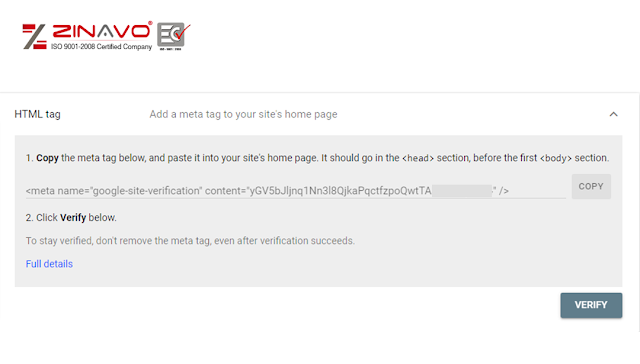








Comments
Post a Comment